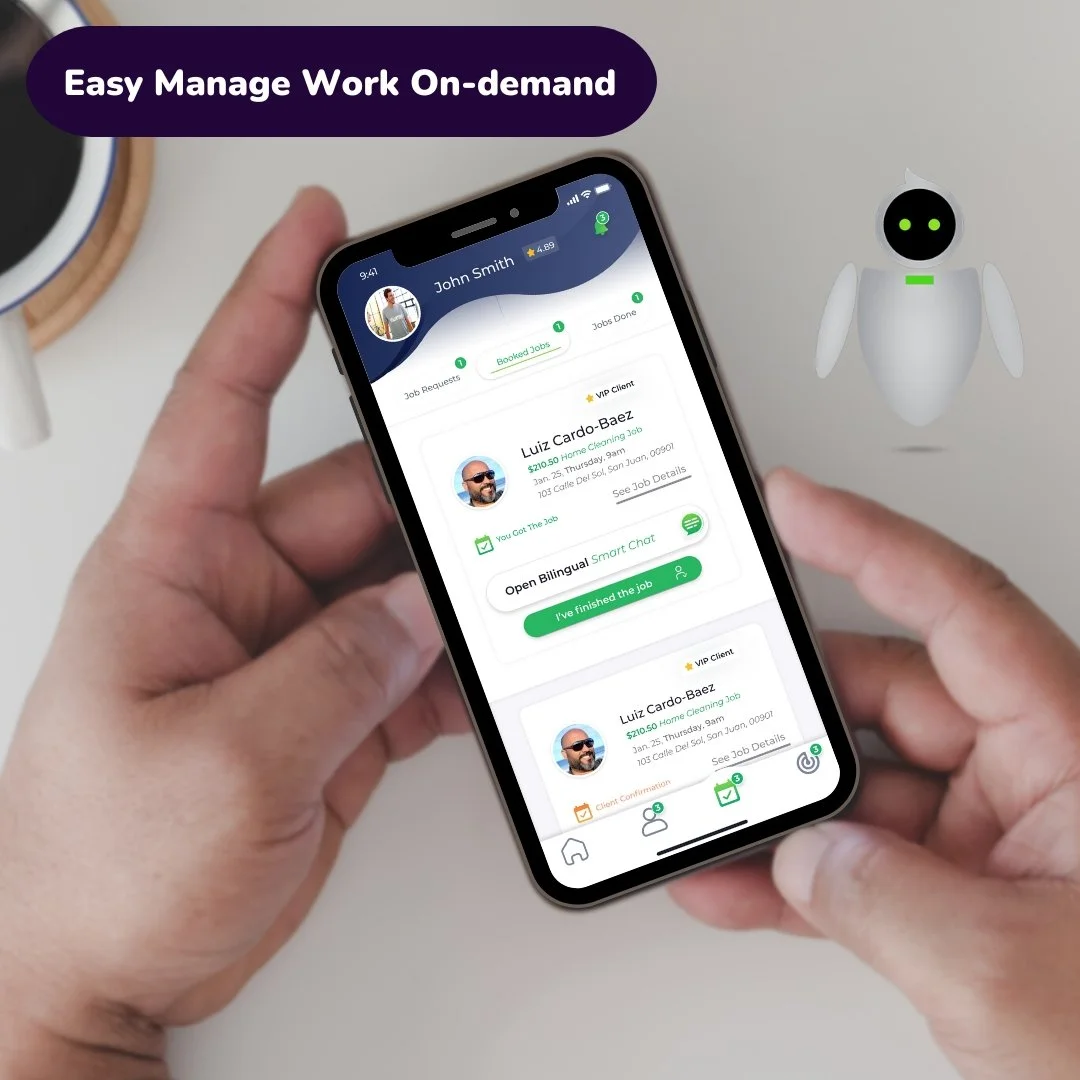Helper App Guide
We’ve created this special page to give you, the local worker, all the information you need about using this app.
-
Create your account & Professional Profile. ✅ Get Verified
Add your Service On-demand. As many as you want. ✅ Get Services Verified.
Once active: Customers send you booking requests for when and where they need it. ⚡️Then you accept, do the service, and tap a button to mark it complete.
Customer confirms in their app, and the payment is sent to your account 💰
Customer rates your service & awards you with badges. Helping you build your reputation as top ranked service provider.
*All payments are automatically processed and sent directly to your connected bank account for direct deposit.
-
Helper App is Available on the Apple App Store or Google Play Store for your smartphone device. Download the app for free and create your account for service providers. Click Here
Once you’ve downloaded the Helper App, simply get started by creating a new account.
To maintain quality standards and protect all users from all digital data and reputation damage, All New Helper App Accounts are required to complete the step-by-step new account activation checklist.
After activating your account & Added Services, you will be notified that customers are now able to see your profile & send booking requests for you to tap accept or Ask a Question.
Important Reminder: You must open your Booking Request Alerts within 30-45 minutes to avoid losing the job to another Service Provider. Our Technology promotes service providers with the fastest job request response times and top-rated jobs done to more customers. Learn More ›
-
That’s one of the best features of the helper app. Using our SmartChat technology, you can communicate with customers regardless of whether they speak English or Spanish. Learn more ›
-
It all starts with you Boss! Your Helper App is built to make this step easy for you. When your Job is done, tap the button in your app to tell the client that the booking is completed.
Once the customer confirms on their app, your payment is sent and visible in your Helper App Digital Wallet. Every completed job is set for "immediate payouts".
Helper App Digital Wallet is a tech feature integrated with Stripe that immediately sends payments to the bank account you added during account setup.
Reminder: Please make sure you do this before leaving the job location to ensure that the job has been successfully completed and paid.
Please note: Delays are caused by different bank clearing times. Due to different clearing times of banks and financial institutions, your payouts may take up to 72hrs. to display in your direct deposit bank account. Read more here ›
-
Helper app is available in English, Spanish, and Portuguese! Built to adapt to your device's set language. To change it, simply open your Helper App and go to your account settings.
ℹ️ Did You Know? now with your Helper App, you can communicate and do jobs with customers who don't speak the same language as you. Get to know the Groundbreaking Smart Chat feature for your new on-demand business' success.
-
According to recent data, Customers often choose to book service providers with profiles and service descriptions that are easy to understand and easy to add quantities to their booking cart.
On the other hand, customers don't like services stating "pricing dependent on..." because it doesn't give them how much to add to their booking request.
Our experts suggest simplifying your listed base service and price, so all customers have to do is add the right quantity into their "cart". Try make your service descriptions look like instructions for customers.
Remember: You can always create add-on items to your base service for extras and additional fees.
“Make it easy for them to book and book more. Think of it as a shopping experience online, but for booking you!”
-
An on-demand service is any service or hourly labor that customers can book for when and where they need it.
offering your service on-demand also means you can choose to accept, request to change, or decline any job requests that customers send to you in your own helper app ›
-
We believe in using our technology to create better jobs and opportunities for people. You can download, create your professional account, and start using our Helper App for free. We do not charge you any monthly fees or sign up fees.
We’re a transactions-based platform. Just like UBER or UberEats, the helper app charges transaction fees and processing fees when customers send payments for any job you complete. we get paid, when you get paid.
offer Any service to local customers On-demand
On-demand simply means its available to when and where customers request it for. add any type of service for new job opportunities. earn more income when and how you want #ondemandwork
Available services change with what you, the service provider or hourly worker, are adding to offer to customers for on-demand bookings.
Account Sign Up
Get Helper App and sign-up for free. Or Chat with Expert for Help with Account Activation
Track Payouts in your own secure wallet
powered by Stripe Connect
How to Get Your Account Activated:
How to Use Helper App like a Pro:
1. Create An engaging Profile
The most engaging profiles get booked 10x more!
• well-lit Profile picture of Your Face: People want to see who they are booking.
• Simple and Informative Profile Bio: People make their choice based on what they learn about you.
• Make Your service Easy to Understand: People don’t have too much time to figure out how to book your service. Make it as simple for them as Possible, so they choose to book it. For Info about pricing, click here.
4. specific on what’s included and what’s not included: People need to know what they are getting within 3 seconds of looking at your service. If the customer is not sure of what your service Includes, they will choose another Expert’s Offer instead.
2. Add Featured Photos to your services
People look at pictures when choosing who to book. This means They are more likely to book your service if it has pictures to show them.
So make sure to Upload Photos That showcase Your skills for the service you’re offering.
3. Respond to job Posts in 45 mins. or less
Recent data shows that the Job Request Offers that get Sent to clients within 45 mins. or less are 10x more likely to be chosen.
On the other hand, when a job request or direct booking request left without a response are 50% more likely to get cancelled by clients.
Common Questions and Answers
-
Hallo Helper is designed to be the fastest and most secure social platform for both workers and customers to hire for local jobs on-demand.
Helper app for workers is built with smart technology that learns and adapts to how people are using it.
The current user data shows that the Job Request Offers that get Sent to clients within 45 mins. or less are 10x more likely to be chosen.
This is why 45 mins. is what is shown today. As more people use the app, this will change according to how people are using their app.
-
No information yet. Check back later.
-
No information yet. Check back later.
User Testimonials
Helper App Rewards Game
All Helper App users are given (1) Game Play Everyday. Win upto $10/day, everyday.